Search Engine Optimization (SEO) is a critical component of any successful online presence. While content and backlinks play crucial roles, technical SEO forms the backbone of your website’s performance in search engine rankings. A Technical SEO Audit is a comprehensive evaluation of the technical aspects of your website that can impact its visibility in search engines. In this blog post, we’ll dive into some essential tips for conducting a successful Technical SEO Audit.
But what is exactly Technical SEO?
Technical SEO is an area of SEO that covers optimizations that improve search engine ranking by making your site easier for search engines to crawl. Examples here include improving site load time, checking robot.txt files, and making redirects work properly.
Essentially, it’s the process of ensuring your website can be seen, crawled, and ranked by search engines.
Search engines, such as Google, give preference to websites that meet their webmaster guidelines. The basic principles state your website content should be accurate, easy to access, and user-friendly.
If your website loads slowly, has an unresponsive design, or lacks a secure connection, your content will not meet these guidelines. Google uses Core Web Vitals to determine what type of experience visitors get when they land on your page. These are increasingly important in determining the quality of your page, which impacts your page rankings.
Technical SEO also includes ensuring your website is accessible to search engine crawlers and users. If your website has broken links or pages that can’t be found, Google will have a hard time indexing your site. This can result in lower search rankings.
Technical SEO Audits: 10 Tips For Successful Implementation
Search Engine Optimization (SEO) is a critical component of any successful online presence. While content and backlinks play crucial roles, technical SEO forms the backbone of your website’s performance in search engine rankings. A Technical SEO Audit is a comprehensive evaluation of the technical aspects of your website that can impact its visibility in search engines. In this blog post, we’ll dive into some essential tips for conducting a successful Technical SEO Audit.
1. Start with a Crawl
Before you can identify and address technical SEO issues, you need to understand what they are. Using a reliable crawling tool like Screaming Frog, Ahrefs, or Google’s own Search Console, perform a complete crawl of your website. This will help you identify issues like broken links, duplicate content, and other critical errors.
Crawling can find problems on your site like duplicate content, broken links, low word count, unlinked pagination pages, and excess redirects. Ubersuggest will even rank issues in order of importance, so you can focus on what matters most.
2. Optimize for Mobile-First Indexing
With Google’s focus on mobile-first indexing, it’s essential to ensure your website is mobile-friendly. Test your website’s mobile responsiveness using Google’s Mobile-Friendly Test tool. Pay attention to elements like font size, tap targets, and page load speed on mobile devices. You need to check your site speed, and Google can help. Here’s how to get started:
- Step 1: Enter your URL and click “analyze.”
- Step 2: Check the results.
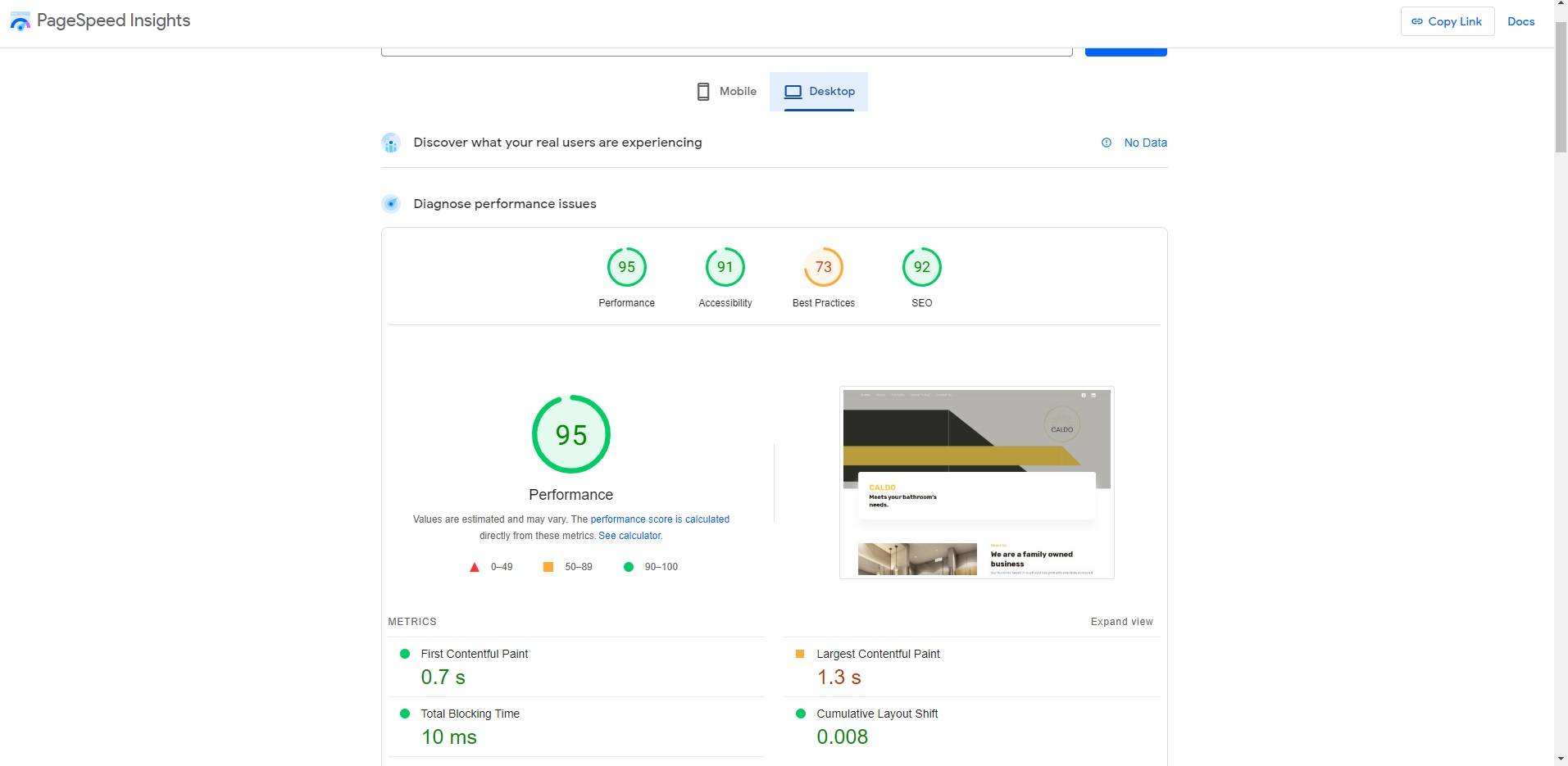
3. Page Load Speed Optimization
Page speed is a crucial factor in both user experience and search engine rankings. Use tools like Google PageSpeed Insights or GTmetrix to analyze your website’s load times. Compress images, minimize HTTP requests, and leverage browser caching to improve page load speed.
Take action if your website scores less than excellent or good.
You might need to optimize your images, minify JavaScript, leverage browser caching, or more.
4. Ensure Proper URL Structure
Clean and well-structured URLs not only enhance user experience but also contribute to better SEO. Make sure your URLs are descriptive, include relevant keywords, and are free of unnecessary parameters. Avoid using underscores (_) in URLs, as search engines prefer hyphens (-) for word separation.
Security is important for technical SEO because it helps protect your website from hackers. Hackers can wreak havoc on your website and ruin your reputation.
To check for security issues, you can use a tool like Sucuri’s SiteCheck. It will scan your website for any security issues and give you suggestions on how to fix them.
5. Fix Broken Links and 404 Errors
Broken links and 404 errors can harm user experience and hinder search engine crawling. Use your crawling tool to identify and fix these issues promptly. Implement 301 redirects for pages that have permanently moved or no longer exist.
6. Optimize Images and Multimedia Elements
Images and multimedia elements are essential for user engagement, but they can also slow down your website if not optimized. Compress images without compromising quality, utilize lazy loading, and consider using next-gen image formats like WebP for faster loading times.
7. Implement SSL Encryption (HTTPS)
Security is paramount, and Google rewards websites with secure connections. Ensure your website is using HTTPS by obtaining an SSL certificate. Not only does this boost your SEO, but it also instills trust in your visitors.
8. Robots.txt and XML Sitemap
Review and optimize your robots.txt file to ensure it’s not blocking any critical pages or resources. Additionally, make sure your XML sitemap is up-to-date and accurately reflects your website’s structure.
9. Check for Duplicate Content
Duplicate content can confuse search engines and dilute your website’s authority. Use tools like Copyscape or Siteliner to identify and address any instances of duplicate content.
10. Monitor Core Web Vitals
Google’s Core Web Vitals, including metrics like Largest Contentful Paint (LCP), First Input Delay (FID), and Cumulative Layout Shift (CLS), are now critical ranking factors. Use tools like Google PageSpeed Insights to monitor and improve these metrics.
Plus – Engage on Social Media
Social media is a conduit for consistent backlinks and engagement. You can use it to support your technical SEO efforts. Social media is an opportunity to increase traffic and mentions beyond what people are searching for on a search engine. Social media saturation is also simpler than putting together a link-building campaign.
Use the Facebook Sharing Debugger to see what your web content looks like when shared on Facebook.
This tool also allows you to check your Open Graph tags.
Conclusion
A successful Technical SEO Audit is a critical step towards improving your website’s search engine visibility and user experience. By following these tips, you’ll be well on your way to identifying and addressing key technical issues that may be holding your website back. Remember, SEO is an ongoing process, so regular audits and updates are essential for maintaining a strong online presence.