If your images aren’t optimized, your email has the potential to look unprofessional and lead to poor campaign results. Heavy images may not download at all, or significantly slow down overall email load time. You don’t know where your customers will be when they open your message: they may be experiencing a poor connection while commuting to work on public transportation, for example.
Email marketing campaigns – Optimizing images is crucial for several reasons:
- Improved Load Times: Large, unoptimized images can slow down the loading time of your emails. In today’s fast-paced digital environment, users have little patience for slow-loading content. Optimized images ensure that your email content loads quickly, keeping recipients engaged.
- Enhanced User Experience: Faster-loading emails provide a smoother and more enjoyable experience for your subscribers. This can lead to higher engagement rates and a more positive perception of your brand.
- Reduced Bounce Rates: Slow-loading emails are more likely to be abandoned by recipients. If your emails take too long to load, subscribers may close or delete them before even seeing your content. Optimized images can help reduce bounce rates.
- Mobile Friendliness: Many people access their emails on mobile devices, which may have slower internet connections. Optimized images are especially important for ensuring that your emails render properly and quickly on mobile screens.
- Bandwidth Conservation: Some subscribers may have limited data plans or slower internet connections. Optimizing images reduces the amount of data they need to download to view your emails, potentially saving them money and frustration.
- Avoiding Spam Filters: Some email clients or spam filters might flag emails with large attachments or images as suspicious. Optimizing images can help prevent your emails from being flagged and improve deliverability.
- Maintaining Brand Image: High-quality images are essential for maintaining a professional and polished brand image. Properly optimized images ensure that your visuals look crisp and appealing across different devices and email clients.
- Compliance with Email Size Limits: Some email providers impose size limits on the emails they accept. Unoptimized images can quickly eat up this allowance, potentially causing your emails to be rejected or not delivered properly.
- Faster Sending Process: If you’re sending emails through a marketing automation platform, optimized images can speed up the sending process, allowing you to reach your subscribers more efficiently.
Email design can be a lot of fun! Planning an email campaign requires creativity and imagination. But email design can also involve a lot of technical issues that you can’t be overlooked. One of these issues being — how to properly optimize images for email marketing so that they render quickly and display well. Here are some things to keep in mind.
Here are a few best practices to follow to optimize images in your email marketing campaign and minimize the risk of a negative impact on campaign results.
HOW TO OPTIMIZE IMAGES FOR EMAIL MARKETING
Use high-quality images in email
The first and most important point here should go without being said, but we’re going to say it anyway: Your images need to be high-quality, not blurry or pixelated. This TripAdvisor email wouldn’t have nearly the same effect if the image of those beautiful mountains was blurry — that would make the entire email look unattractive and downright unprofessional. Make sure your images have a resolution of at least 72 dpi and increase the dimensions so the images will be clear and sharp.
Choose the best image size for email
The best image size for email marketing is 600-650 pixels. This size ensures your emails won’t stretch out and get blurry when viewed on a desktop. If your image is the wrong size, it might not come across as high-quality and can potentially look grainy.
Choose the right file format for email
There are a few different file formats you can choose from as you optimize the images in your emails:
- PNGs. PNGs work for all kinds of images and are more high-quality than JPGs. They don’t compress when uploaded and are also a great choice for any image that includes text. However, PNGs have a larger file size, which means they load more slowly.
- JPGs. Used for photos only, JPG images have a small file size and load quickly. But they don’t work with text, they’re not transparent and they compress when uploaded.
- GIFs. Great for logos and animations, GIFs also have a small file size and don’t compress. The colors you can use are limited, though, and images might look grainy.
You don’t have to commit to one type of file format. Use different formats for different images depending on your goals for a certain campaign.
Be mindful of file size
Images with large file sizes can make an email take longer to load, which is one reason you may want to choose JPGs. If your email doesn’t load quickly, you’re out of luck: Most people will only wait a couple of seconds for the message to appear. Keep your file weight as far under 1MB as possible so readers don’t click away.
Don’t send image-only emails
Image-only emails, or emails that don’t include any text outside of an image, have a lot of negatives. They’re commonly marked as spam. They aren’t accessible. And if something goes wrong with image viewing, your reader won’t be able to understand what the email is about at all.
Don’t send image-only emails. Instead, strive for a text-to-image ratio of 80:20, like this Dove email that has a good balance of both images and text. It’s also important to make sure that you don’t put the most important information in images. Include some copy outside of images so your subscribers can read it even if they can’t view the images — like the product information Dove includes in plain text here:
Subject line: Save your hands this winter & switch to Dove
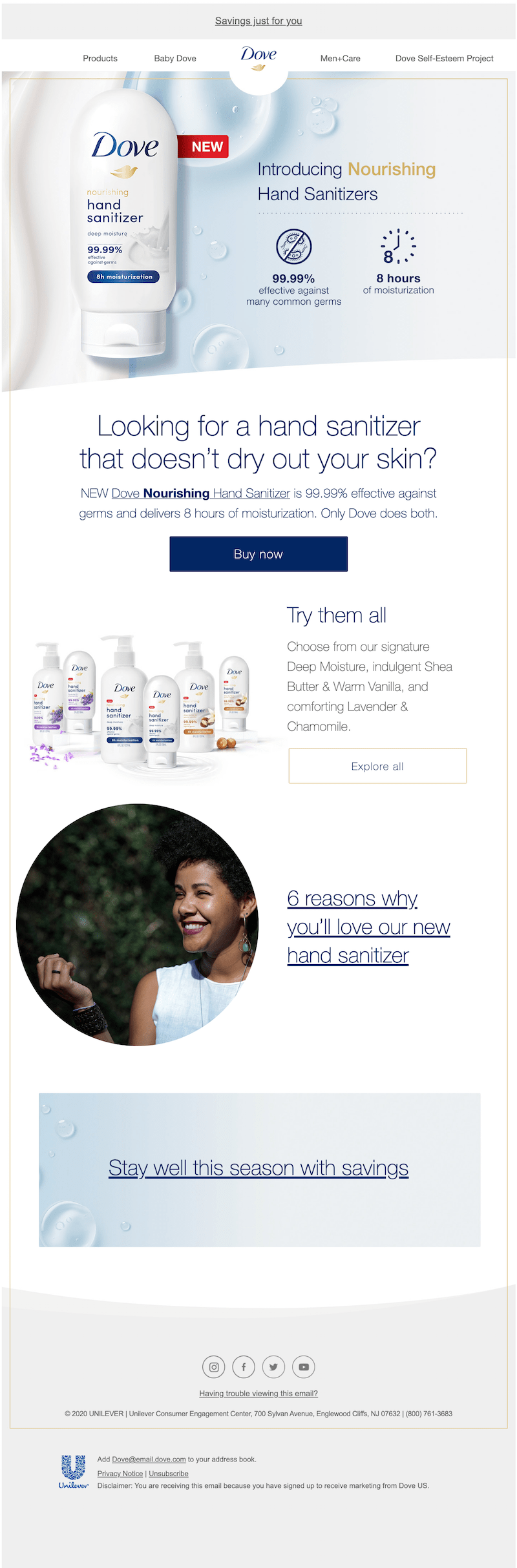
Create clickable images
Many readers will click or tap on the images in your email. So when those images are clickable, it helps increase your click-through rate. For example, when you click the hero image in this Sun Basket email, you’re taken to a special landing page (slightly different from the landing page the CTA leads to) where you can start creating your basket. The smaller images are clickable, too.
Optimize for mobile – ALWAYS!
Optimize images for mobile viewing
As you optimize images in email, you can’t overlook mobile users. Mobile is responsible for at least 50% of all opens. And emails that don’t display correctly on mobile are likely to be deleted within three seconds! For best results, make sure your images are twice as large as the width of an iPhone screen and compress your image files.