Why is it important to have an email feedback loop?
An email feedback loop can help you improve your deliverability. With regular feedback reports, you can remove ‘complaining’ subscribers from your mailing list and avoid future spam complaints. (Email list hygiene)
Transactional emails may also result in spam complaints if the recipients don’t want to receive any of your messages and don’t find another way to unsubscribe. Frequent spam complaints will compromise your domain and IP reputation, making it harder for you to reach your customers with important transactional messages. So, FBLs are important even if you don’t run email marketing campaigns.
Email feedback loop requirements
The specifics of email FBL requirements can differ significantly between mailbox providers. However, they all require you to satisfy the following criteria:
1. Be the owner of the domain/IP – at the very least, you should have admin rights to the domain to register for FBL. This is a security measure to ensure sensitive information isn’t leaked to third parties;
2. Have a separate email address to receive reports – typically, these should be abuse@ or postmaster@ addresses;
3. Correctly configured DNS and rDNS records
Once you satisfy the requirements above, you can apply for a feedback loop. In most cases, you’ll need to submit an application in which you’ll indicate your postmaster@ or abuse@ email address, along with your company name and other credentials.
What is Email authentication mechanism
How to apply for Yahoo! feedback loop
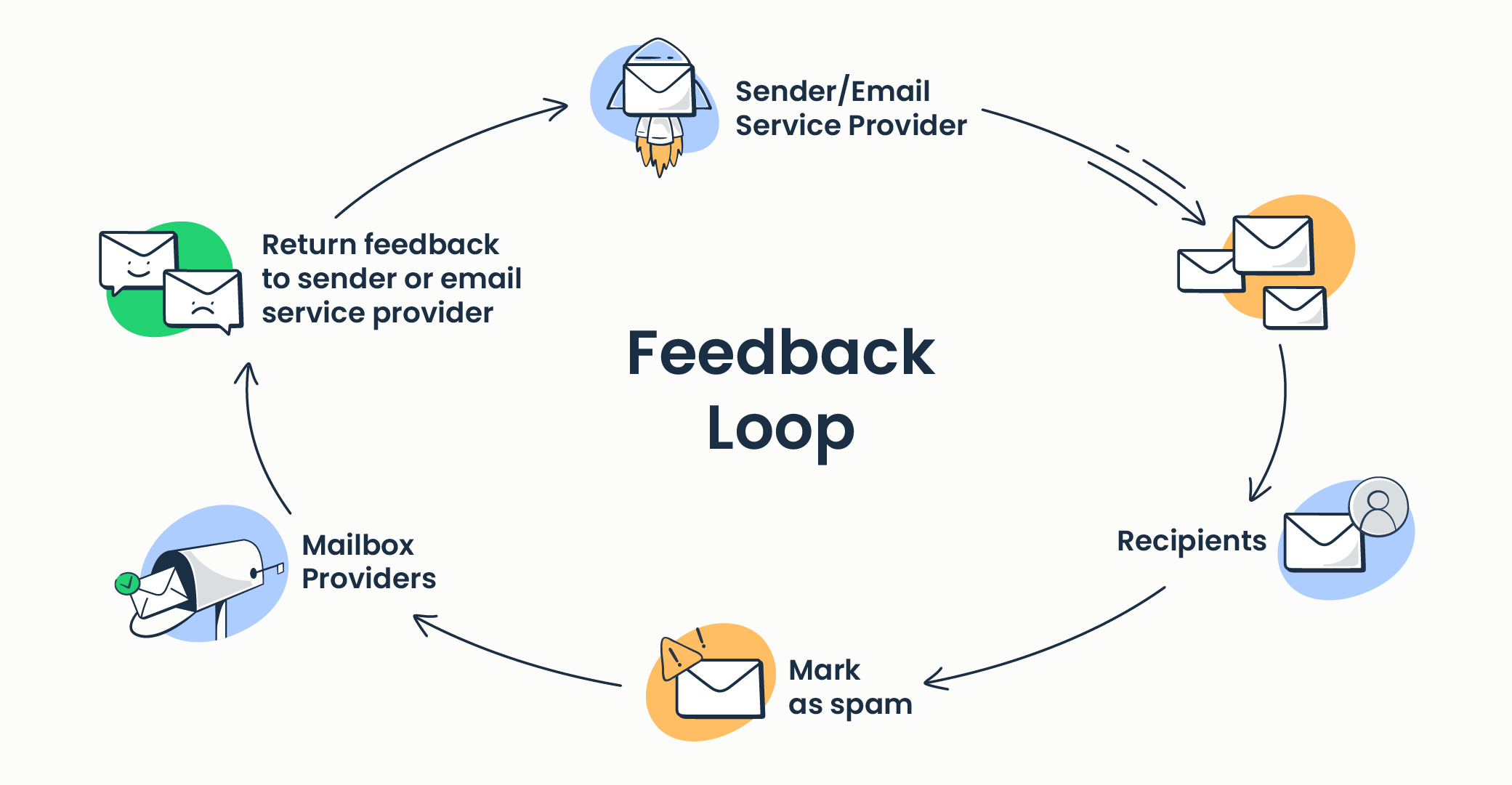
To sign up for Yahoo! feedback loop, you’ll need to complete the Complaint Feedback Loop (CFL) application form. You’ll need to provide basic information about you and your company. You’ll also need to include your DKIM ‘s=’ selector since Yahoo! supports feedback reporting only for DKIM-authenticated domains.
Once you submit the form, you’ll get a verification code in your email. You’ll also have to include that in your application.
How to apply for Gmail feedback loop
Things are a bit different when it comes to signing up for the Gmail feedback loop. Google doesn’t offer the typical ARF reports. Instead of sending data to a dedicated email address, they reveal information about unusual spam rates in their Postmaster Tools FBL dashboard.
To sign up for Gmail’s FBL, you’ll need to add a new header called Feedback-ID, which includes SenderID and up to three identifiers. The header has the following format:
Feedback-ID: a:b:c:SenderId
A, b, and c are optional identifiers that you can use to narrow down the received information. You can specify campaigns, customer segments, or email types. For example, you’ll be able to get data about the newsletter campaign that you sent to your e-commerce customers in the US. SenderID is the mandatory unique identifier that should be between 5 to 15 characters. You should keep it consistent across various streams.
Keep in mind that the data you receive will be an aggregate of each identifier. Let’s spiral back to the previous example. You’ll receive spam rates for the newsletter, e-commerce customers, and the US separately. To learn how to interpret Gmail’s FBL data, refer to their documentation.