Without email automation and email flow, your marketing team misses major opportunities to nurture and engage your target audience and contacts.
What’s better than reaching customers where they are?
Reaching them where they are, at the right time. Add personalization to this mix and you’ll find nothing more effective for building great relationships with customers.
That’s the great benefit of email automation.
Automated emails are a superb way to provide tailored experiences for potential customers because they’re based on data about their behavior or actions. There’s no need to manually send out individual emails, so you’ll save a bunch of time on other tasks.
What is email automation and email flow?
Email automation is an effective way to communicate with potential customers because it allows you to send emails at specific times. Most email apps have pre-made automated campaign workflows—sequences of emails strung together.
The biggest value of email automation is the ability to send relevant emails to the right people at the right time. If you link your CRM to an email marketing app, you can nurture subscribers effectively thanks to the data about their purchases and behaviors.
Email automation examples and email flow:
Here are six popular examples of automated emails that online businesses send to their subscribers.
1. Welcome email
Automation trigger: subscription to a newsletter
Also called a welcome series, a welcome email is a message sent to greet new subscribers or customers. It’s a great chance to introduce your company and score sales, as 48% of welcome emails get conversions.
2. Abandoned cart recovery email
Automation trigger: shopping cart abandoned
This email automation workflow is activated when a registered customer adds a product to their shopping cart but leaves without buying. The goal is simple: remind them about the abandoned product and motivate them to complete their order.
WPStandard, a successful Shopify store, uses this automated email to recover sales. It’s short, sweet, and focuses the attention on the product well.
3. Visitor re-engagement email
Automation trigger: Being an unengaged subscriber for X days
Automated re-engagement emails (also called win-back emails) are sent to subscribers who haven’t interacted with their messages within a predetermined period of time. Some subscribers become unengaged at some point, so engaging them is a way to retain them.
H&M has a good example of a re-engagement email. The brand makes the value proposition clear with a large headline—a nice way to attract attention to the main value proposition.
4. Product abandonment email
Automation trigger: Visiting a product page without buying
The product abandonment workflow is one of the email flows for ecommerce sent to registered visitors who viewed products and left without buying. Simply put, this email automation is one of the best email flows to offer a second look at products that customers might be interested in.
5. Order confirmation email
Automation trigger: placing an order
This email automation workflow is basically a receipt because it summarizes order details for customers. A typical confirmation includes product info, shipping and billing details, and a link to tracking pages if available.
Trade Coffee gives us a good example. Not only does this email summarize the order but also gives the recipient links to customer support. This way, the brand shows that a customer can easily get in touch, which builds their confidence.
6. Product review emails
Automation trigger: X days passed after a customer placed an order
The final email in your automation series could be a product review email. This message should be sent when customers already had some time to try your product—a few days to a week after the purchase, for example.
Target offers a solid example of a product review email. It’s got a quick intro, a link to the review page, and a product image. Note that the email offers help with fixing any issues before reviewing—that’s a way to minimize negative reviews.
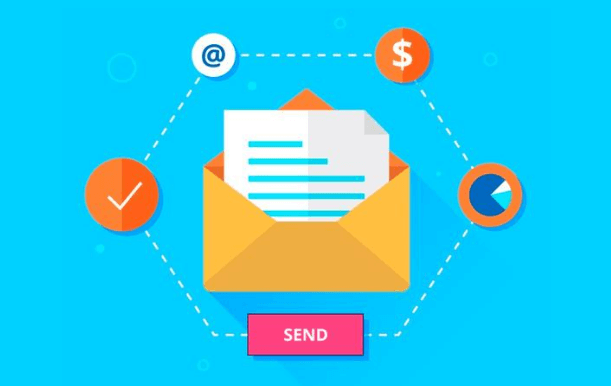
To create effective email automations and email flows, it’s important to focus on delivering value to your audience, personalizing content, and optimizing for engagement and conversions. Here are some tips to help you build effective email automations and flows:
-
Understand Your Audience:
- Segment your audience based on their behavior, preferences, and demographics. This allows you to send relevant content to specific groups.
-
Set Clear Goals:
- Define what you want to achieve with your email automations. Whether it’s driving sales, increasing engagement, or nurturing leads, having clear goals will guide your strategy.
-
Craft Compelling Subject Lines:
- The subject line is the first thing your audience sees. Make it enticing, relevant, and intriguing to increase open rates.
-
Personalize Content:
- Use merge tags to dynamically insert subscriber names and other personalized information. Tailor content to match their interests and behavior.
-
Provide Valuable Content:
- Offer content that educates, entertains, or solves a problem for your subscribers. Valuable content builds trust and keeps subscribers engaged.
-
Optimize Email Design:
- Ensure your emails are mobile-friendly, well-structured, and visually appealing. Use a clean layout with clear calls-to-action (CTAs).
-
Use Automation Triggers Wisely:
- Leverage triggers like sign-ups, purchases, website interactions, and more. Ensure they align with the purpose of the email flow.
-
Create a Welcome Series:
- A well-crafted welcome series introduces new subscribers to your brand, sets expectations, and encourages engagement.
-
Segment Based on Behavior:
- Send emails based on how subscribers interact with your previous emails or website. For example, target abandoned cart emails to potential customers who left items in their cart.
-
Implement Drip Campaigns:
- Drip campaigns are a series of emails sent out over a period of time. They’re effective for nurturing leads and guiding them through the sales funnel.
-
Include Clear CTAs:
- Clearly state what action you want the recipient to take. Whether it’s making a purchase, downloading an ebook, or signing up for an event, the CTA should be obvious.
-
A/B Test Elements:
- Experiment with different elements like subject lines, email copy, images, CTAs, and send times. Analyze the results to refine your approach.
-
Monitor Engagement and Metrics:
- Track open rates, click-through rates, conversion rates, and other relevant metrics. Use this data to optimize your email flows.
-
Maintain a Consistent Sending Schedule:
- Establish a regular cadence for your emails. This helps subscribers anticipate your messages and reduces the likelihood of being marked as spam.
-
Compliance and Consent:
- Ensure you comply with relevant data protection regulations. Obtain proper consent for sending marketing emails.
-
Continuously Optimize and Iterate:
- Regularly review and refine your email automations based on performance data and feedback.
Remember that effective email automations and flows require ongoing optimization and adaptation to cater to changing audience preferences and behaviors. Keep testing, learning, and refining your strategies for the best results.